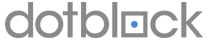(1) If you are you looking to use custom/child nameservers such as dns1.yourdomain.com and dns2.yourdomain.com you will need to register the nameservers with your domain registration provider. You would want to register those nameservers with the primary and secondary ip of your account:
dns1.yourdomain.com : main IP
dns2.yourdomain.com: second IP
*Note that the second IP address may not be necessary, but some registrars do not allow you to register two nameservers pointing to the same IP address
(2) You would then want to add A records for dns1 and dns2 pointing to the IPs in the DNS zone for the yourdomain.com domain. If completed via WHM is would looks as follows:
[dns1] [14400] IN [A] [main IP Address]
[dns2] [14400] IN [A] [second IP Address]
After you have done that, you will want to ensure that your DNS zones are to your liking before you update your nameservers at the registrar for each of the domains.
(3) If you would like to set the new custom nameservers as the default for new accounts, you can do so in the Web Host Manager -> Server Configuration ->Basic cPanel & WHM Setup -> Nameservers