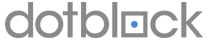To generate the backup (on the server you are moving the account from)
1. Login to cPanel.
2. Click the “Backups” icon.
3. Click the Download or Generate a Full Web Site Backup button.
4. Select Home Directory from the Backup Destination heading.
5. Enter your email address.
6. Click the Generate Backup button. You will receive an email once the backup is complete.
The date the backup was created appears in the filename (which begins with backup-MM-DD-YYYY). The file will be stored as a “tar ball,” or compressed data file, with the file extension .tar.gz.
To download the backup to your PC (on the server you are moving the account from)
1. Login to cPanel.
2. Click the “Backups” icon.
3. Click the Download or Generate a Full Web Site Backup button.
4. Under Backups Available for Download, select the backup file you’d like to save to your computer.
5. It will be saved as a “tar ball,” or compressed data file with the filename extension .tar.gz. The date the backup was created appears in the filename (which begins with backup-MM-DD-YYYY).
To restore your backup on your new server
1. Upload the backup file you generated to the /home directory
2. Login to WHM as the root user.
3. Find "Restore a Full Backup/cpmove file."
4. Enter the username of the backup that you wish to restore.
5. Click “Restore”.
6. Wait until cPanel notifies you that the import was successful.