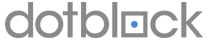To optimize database tables in phpMyAdmin please use the following process:
1) Login to either cPanel or the Web Host Manager. Once logged in select the 'phpMyAdmin' icon.
2) From phpMyAdmin, select the Database which contains the tables you'd like to optimize from the left hand column.
3) Select the tables that you would like to optimize by clicking the checkbox to the left of the database table, or Select All at the bottom to include all tables
4) Click the dropdown for 'With Selected' and select 'Optimize Table'
That's it! This will optimize the tables you've selected.