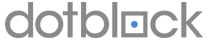To run a traceroute from your Windows machine, please follow the instructions below.
Open the command prompt (Go to Start > Run)
Type "cmd" and press the Enter key.
In the command prompt, type: "tracert yourdomain.com"
You may have to wait up to a minute or more for the test to complete. It will generate a list of the connections along the way and some information about the speed of the steps along the way.
Send us the complete results (every line) for analysis. Select tracert results using your mouse cursor and right-click to copy it into the clipboard. You can now paste it into a document and send it to Support.