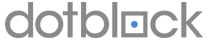How does your client VPN work?
Why use a VPN?
A VPN can help maintain security standards over a network. With your VPN, traffic between remote users and the private network is encrypted. A great benefit of utilizing a VPN is that the network can be accessed remotely from home or from any outside locations. For this reason, a VPN can create a virtual link between geographically distant offices and increase productivity within a company.
With our VPN service, you can create and maintain more simple and straightforward networks. The easy-to-use framework allows you to setup and configure a tunnel using an interface in our client area. DotBlock's VPN service utilizes a robust security model designed to safeguard against both active and passive attacks.
Additional information can be found here: https://dotblock.com/products/networking/vpn