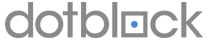Some modules are disabled by default in the Apache config which is provided by Webuzo .
You can edit the config file according to your needs on which modules you want to enable .
Edit this : /usr/local/apps/apache/etc/httpd.conf
If the required module is commented out by a "#" sign then uncomment it by removing the "#" sign and then restart the Apache service
To check if your module is loaded or not execute this command : httpd -M on the terminal.