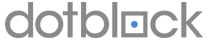You can setup a reverse DNS record in your DotBlock Client area and following these steps:
- Login here: https://billing.dotblock.com/clientarea.php
- Once logged in click the 'DNS' link on the top menu
- Under the left hand 'Manage' menu, click on the 'Reverse DNS' Button.
- Enter the desired hostname for the PTR record next to the IP address
What is a FCrDNS check?
Note: Customers with dedicated servers will need to contact support to have ReverseDNS assigned for their IP's
Please contact support if you have any questions!