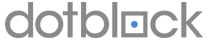In order to use the DotBlock DNS management, you will want to point your domains' nameservers to the following:
Primary: ns1.dotblock.com
Secondary: ns2.dotblock.com
You can create a DNS zone by following these steps:
- Login here: https://billing.dotblock.com/clientarea.php
- Once logged in click the 'DNS' link on the top menu
- On the DNS Management page, click the + sign, type the desired name into the Domain Name field and click on Add
- The zone should appear in the overview section on DNS management page. You can then edit the zone per your needs from this point on.
Important Note: The default template only creates a basic zone file. You will need to add all necessary records to this zone file per your needs.
Please contact support if you have any questions!