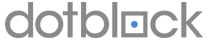1. Log into your client area at http://cp.dotblock.com
2. Click “Manage Servers” at the top of the page.
3. Click the “Manage” link next to the server that you with to control.
4. You will find several icons for Reboot, Shutdown, Boot and Power Off. Clicking these will cause the desired action to occur.